Publishing A Game¶
Publishing your Core project opens it to the world for testing and feedback, as well as building community familiarity with your game and brand. You can decide if your project is ready to be published with the Publishing Checklist.
Publish from the Core Editor¶
- Open your project in the Core Editor
- Click the
 Publish Game button in the top right corner of the editor.
Publish Game button in the top right corner of the editor.
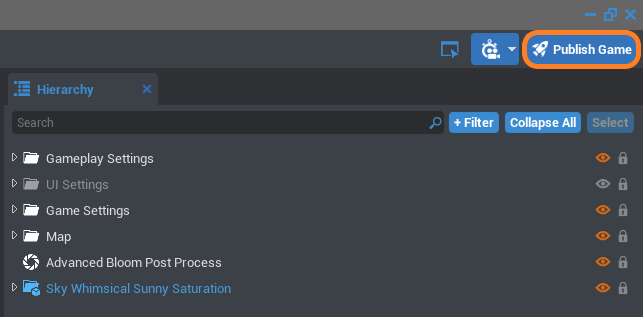
Note
You can also publish from File > Publish
Fill Out the Description¶
Good game information is essential to helping players find your game and understand what it is.
- Give your game a name.
- Write a description.
- Add relevant tags.
- Take a screenshot for your game.
- You can take snapshots in-editor with the camera button.
-
You can also select an image file from your directory via the folder button.
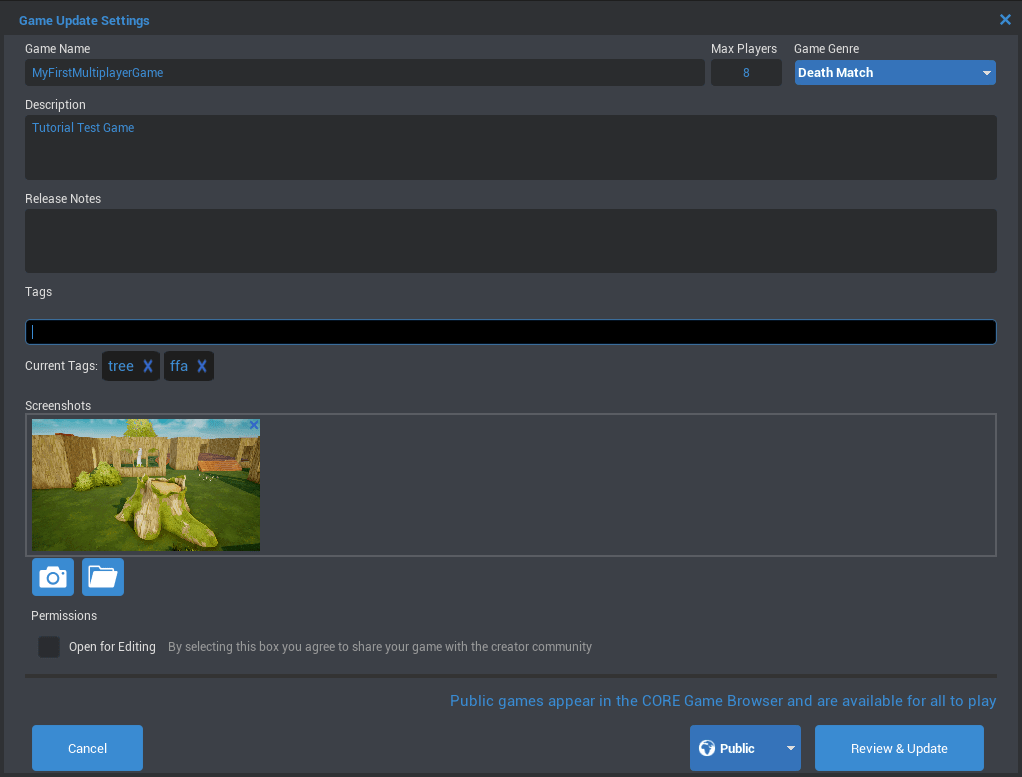
Info
Checking the Open for Editing box will allow other Core Creators to use a copy of your game as a starting point to make their own.
Publish¶
- Click Publish in the bottom right corner.
- Anytime you are ready to update the published version of the game, you will need to republish using the Review & Update button.
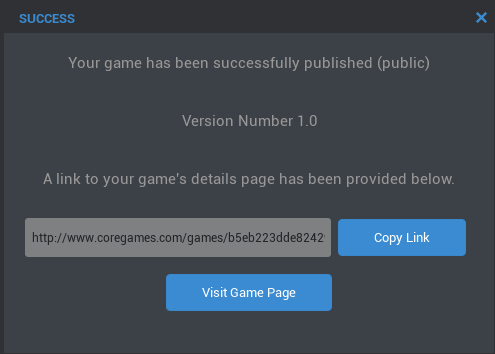
Success¶
Your game is now live! Visit your game's page in the Core Games tab to try it out online.
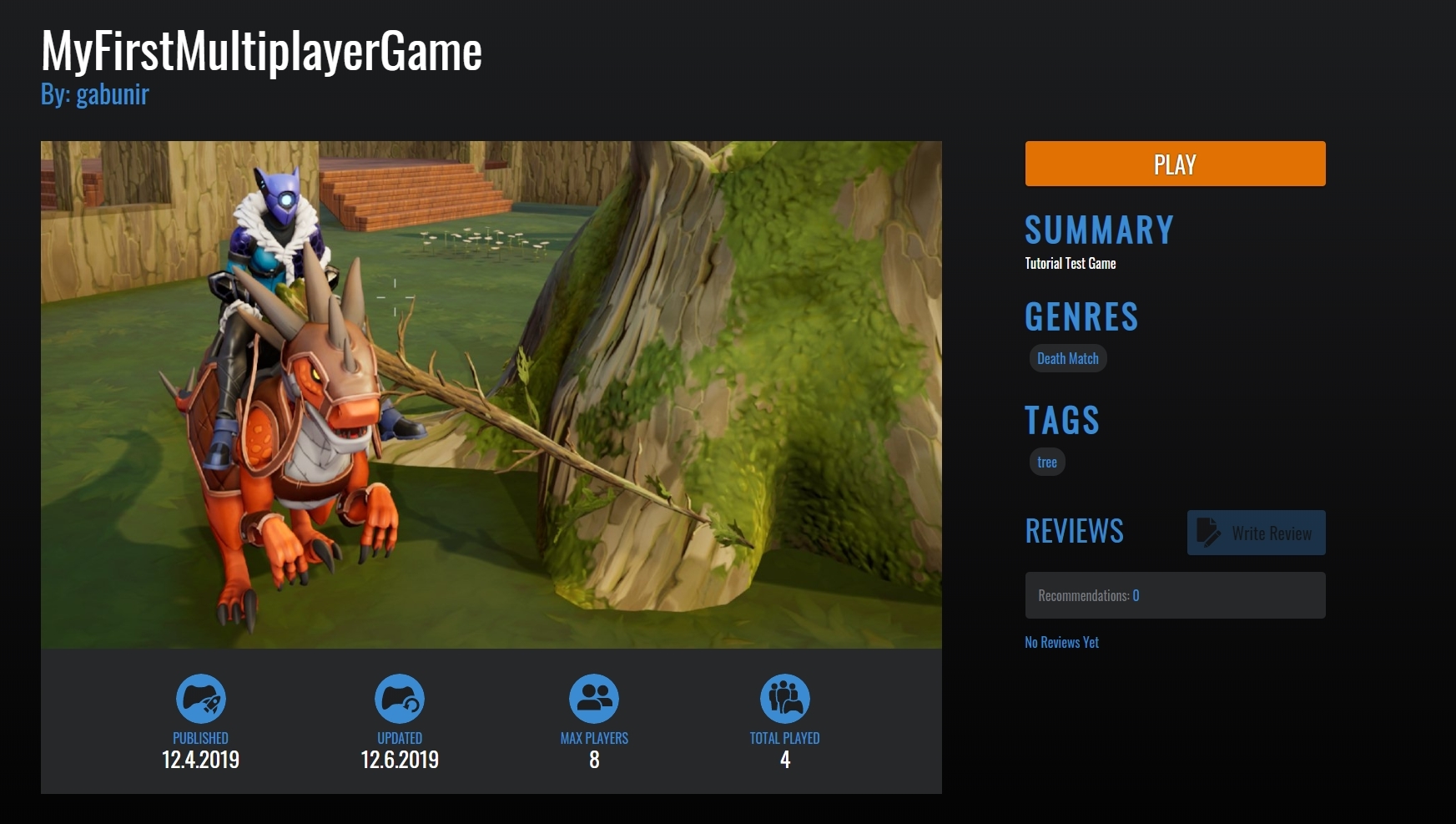
Learn More¶
Publishing Checklist | Sharing Content | Collaboration with other Core Creators
Was this page helpful? Can it be improved? Please let us know your feedback!